This week, we’re taking a look at possibly one of the most unusual peripherals available – The Game Boy Radio.
One of the most interesting aspects of Nintendo’s original handheld was the vast quantity of plastic you could strap onto it. There were useful essentials like screen lights and Game Genies, alongside other products that were not quite so useful, such as those that added joysticks and larger buttons. Throughout the system’s life and leading up to the Pocket, Light, Color and Advance, there was big business in developing and selling all sorts of tat.
I have quite a few oddities in my collection, and today I’ll be showing you one of the strangest – This Boom Box Boy. I honestly have no idea how it ended up in my collection, as I never bought it. I think a retailer may have bundled it in with another order.
Unboxing the Boom Box Boy Game Boy Radio
This device comes in many different packages, from many different peripheral manufacturers, but the device itself is usually the same – A transparent lump of plastic that snaps onto either a Pocket or Color system, by plugging into the EXT port on the system, while jamming itself into one of the screw holes on the rear of the system. The only problem is, that it also completely blocks access to the volume control on your system, so you’ll have to turn it down before you attach the radio.
The Boom Box Boy Game Boy Radio is simple to use, in theory. You switch your Gameboy on, and it delivers power to the radio – Just plug in some headphones, either the ones included or your own and enjoy some tunes while you play your handheld.
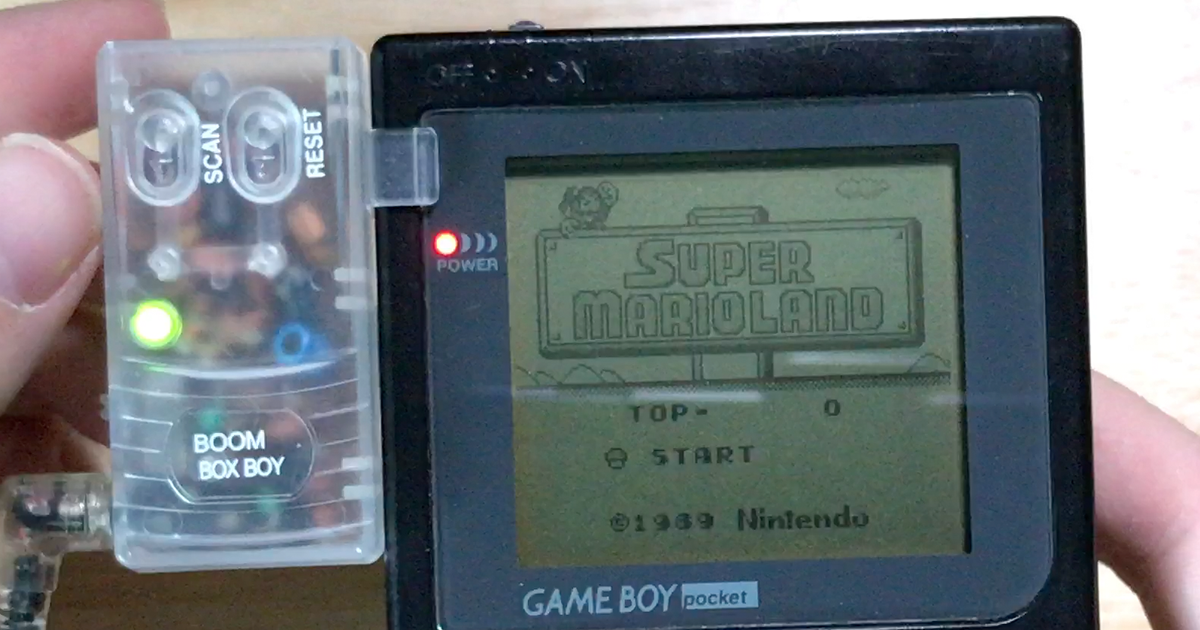
However, it’s not simple as that, because using the Boom Box Boy is both easy and unfathomably difficult to use in practice. The unit has just two buttons – One to scan through the FM wavelength, and another to reset back to the beginning. Every time you hit the scan button, it plays the next radio station along the way – But with no way of knowing what frequency the radio is currently tuned to, the whole exercise is an excruciating one as you hope that a) You can actually pick up the signal for the radio station you want to listen to, and b) That you can even find it. The final kick in the teeth is the fact that it doesn’t save the frequency when you power the unit off, either – So you have to scan channels all the way back from the beginning.
And if and when you find your desired radio station of choice, you have a three-way switch to select different volumes, and all of them are far too loud.
So basically, the Game Boy Radio pretty much fails as a product. At the time this peripheral was released, everyone at least had a half-decent portable music player, most likely a CD player or even a digital music player. I can’t figure out the point of this piece of plastic, I mean who makes an FM radio that doesn’t tell you what frequency you’ve selected. Of all the things you could buy for your Pocket or Color system, this is probably one of the worst.

