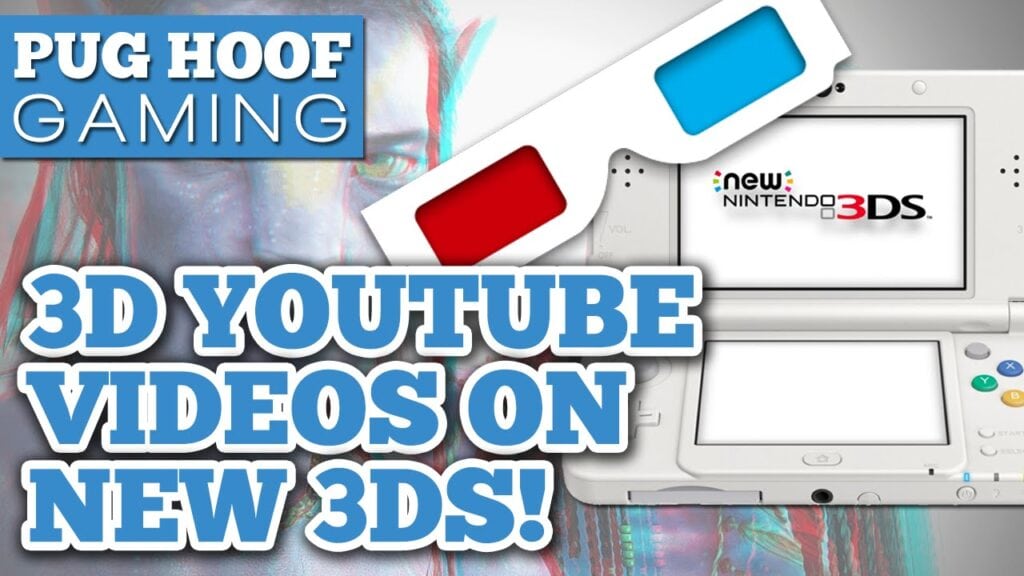Did you know that you can watch 3D movies on 3DS, using the New Nintendo 3DS?
Nintendo never talks about this, but it is actually possible to watch 3D videos on streaming sites such as YouTube, and it’s very easy to do. Note that this does not work on the original or XL consoles, it just works on the New and New XL line of systems.
The trick is not to watch videos through the awful YouTube app that’s available, but to use the upgraded Internet Browser at the top of the Home screen. Now you just need to browse to a website that displays 3D videos, such as YouTube for example.

How to Watch 3D Movies on 3DS
Now you need to find a video that has been produced in 3D, like a trailer for example?
Once you press play on a 3D-enabled video, on the bottom-right hand side of the touch-screen, there will be a 3D Display option. Tap it with your stylus or finger and you’ll be given six different options for viewing 3D videos, from the old-school red and cyan method that you need glasses for, to the side by side options that modern 3D prefers. To watch 3D movies on 3DS, most videos show both eye views side by side, so that’s the option we’re going to go for.
Once you press play, your video will now display in 3D on your New Nintendo 3DS system! Obviously you won’t be able to see that here, but take my word for it – It works quite well, although note that the screen resolution is quite low so it will look blurry.
If you found this video useful, I’d really appreciate it if you’d click the subscribe button. It helps my videos become more visible on YouTube, and it means you get easy access to all my latest videos, so it’s a win-win situation for both of us!